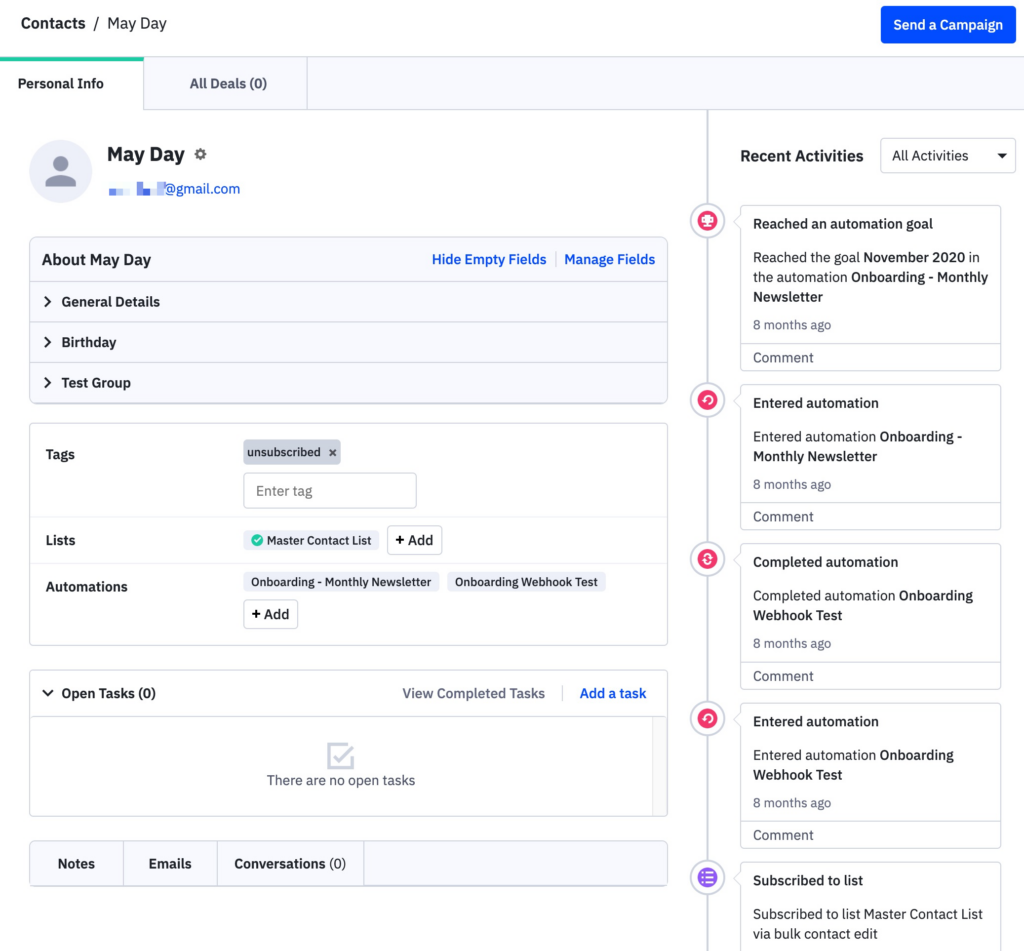What is a contact?
A contact is a unique email address. You can create a contact with only an email address (no other information is needed). You cannot create a contact without an email address.
An email address counts as a single contact no matter how many lists the contact is subscribed to. You are only billed for the active contacts in your account (unsubscribed and bounced contacts do not count toward your contact total).
What is the Contacts Overview?
This is the page you see after clicking “Contacts” in the left-side menu. It displays a sortable, searchable list of your contacts.
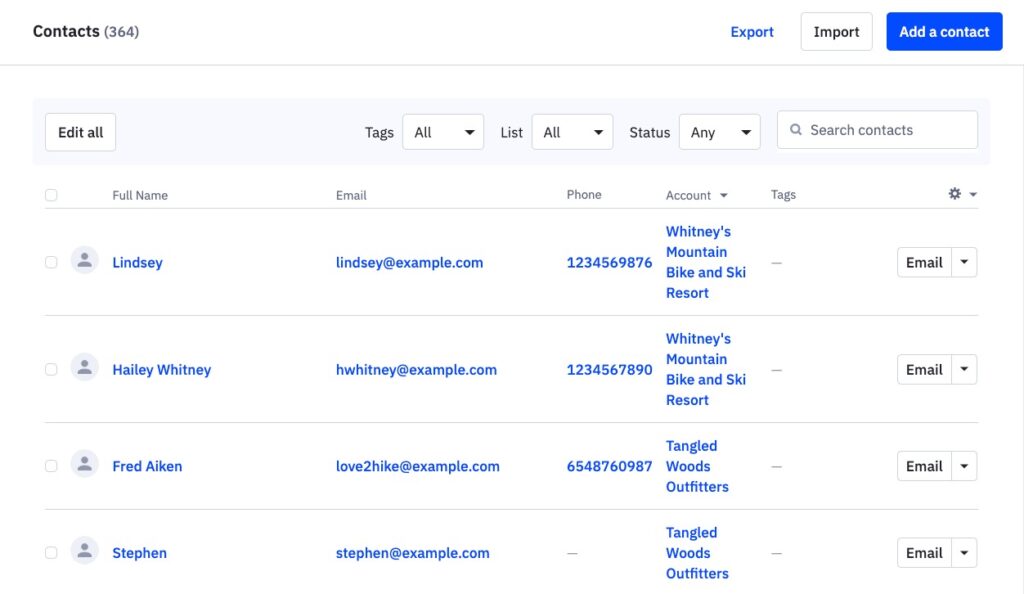
Most bulk contact management takes place on the Contacts Overview page. From here, you can sort and search your contacts, bulk edit your contacts, do multi-dimensional searches on your contacts, and open up individual contact records.
Clicking a contact’s name or email address will open their Contact Record.
What is a Contact Record?
The Contact Record aggregates and organizes all the information you’ve collected about a contact. From the Contact Record you can edit and add information and a variety of contact management features are available to you. You can subscribe and unsubscribe from lists, start and stop automations, and add and remove tags. From the contact record you can also see a stream of the contact’s recent activity, create tasks, and add notes.